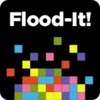Tasker
- 5.0 RATINGS
- 181.7 k DOWNLOADS
- 4+ AGE
About this app
-
Name Tasker
-
Category GENERAL
-
Price Free
-
Safety 100% Safe
-
Version 6.2.22
-
Update May 11,2024
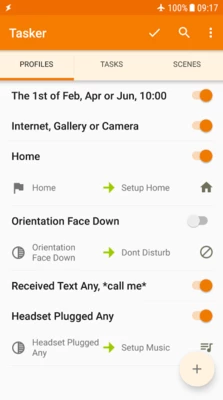
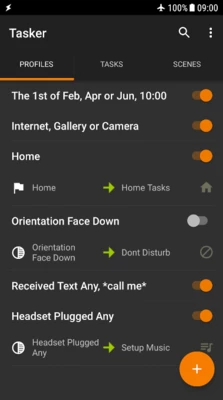
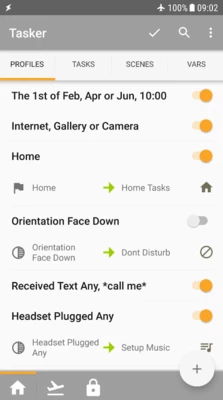
Tasker is a renowned Android application that empowers users to automate a vast array of tasks on their devices. The trial version provides a glimpse into the boundless possibilities of this powerful tool, allowing you to explore its features and unlock the potential for streamlining your mobile experience. With its extensive customization options, Tasker empowers you to create personalized patterns, saving valuable time and effort on everyday activities you perform on your smartphone.
Features and Highlights
Context-Aware Automation: Tasker excels at recognizing and responding to various contexts, such as location, time, battery level, and application state. This allows you to trigger specific actions based on your current situation.
Vast Action Library: The app boasts a comprehensive library of actions encompassing diverse functionalities like launching apps, adjusting settings, sending messages, controlling media playback, and much more.
Custom Profiles and Tasks: You can create personalized profiles encompassing specific contexts and link them to customized tasks, effectively automating your desired actions based on predefined conditions.
Plugin Support: Tasker's functionality can be further expanded through numerous third-party plugins, providing access to even more specialized actions and integrations.
Intuitive User Interface: While powerful, Tasker employs a user-friendly interface that simplifies the process of building complex automation routines.
Key Features
Location-Based Tasks: Automate actions based on your location, such as silencing your phone when you arrive at work or launching a navigation app when you get in your car.
Time-Triggered Actions: Schedule tasks to occur at specific times, like automatically activating Do Not Disturb mode at night or sending a birthday message at a predetermined time.
App-Specific Automation: Define actions triggered by specific app usage, for example, automatically connecting to your Bluetooth headphones when you launch a music player.
Battery Saving Profiles: Create profiles that adjust settings based on battery levels, like dimming the screen or disabling Wi-Fi when your battery gets low.
Advanced Tasker Variables: Utilize variables to create dynamic tasks that respond to changing conditions and personalize your automation experience.
Software Review
The trial version of Tasker provides a valuable opportunity to delve into the world of Android automation. Despite some initial learning curve, the user-friendly interface and extensive documentation make it accessible for users of varying technical backgrounds. While the full version unlocks the full potential of this powerful tool, the trial version offers enough functionality to appreciate its capabilities and decide if it fits your needs. For those seeking to streamline their mobile experience and reclaim valuable time, Tasker offers a powerful and customizable solution worthy of exploration.